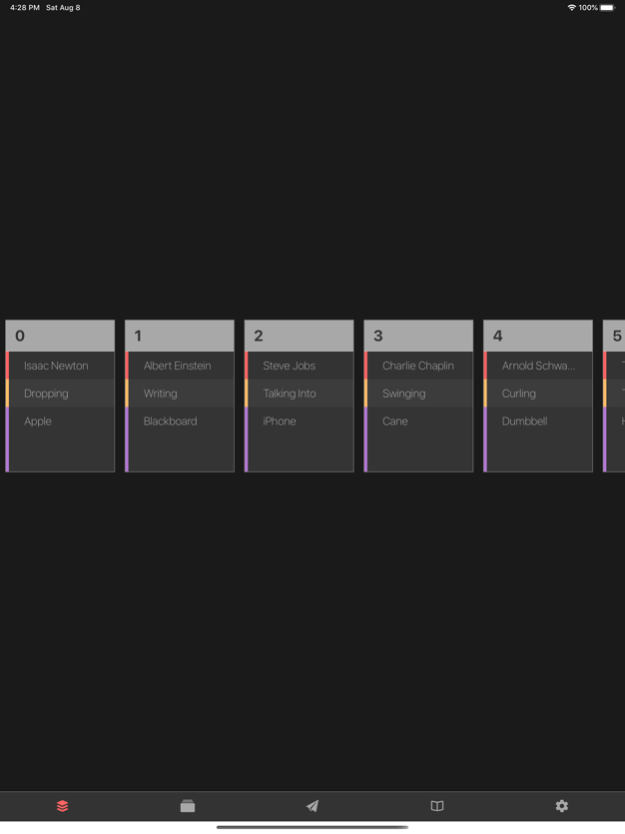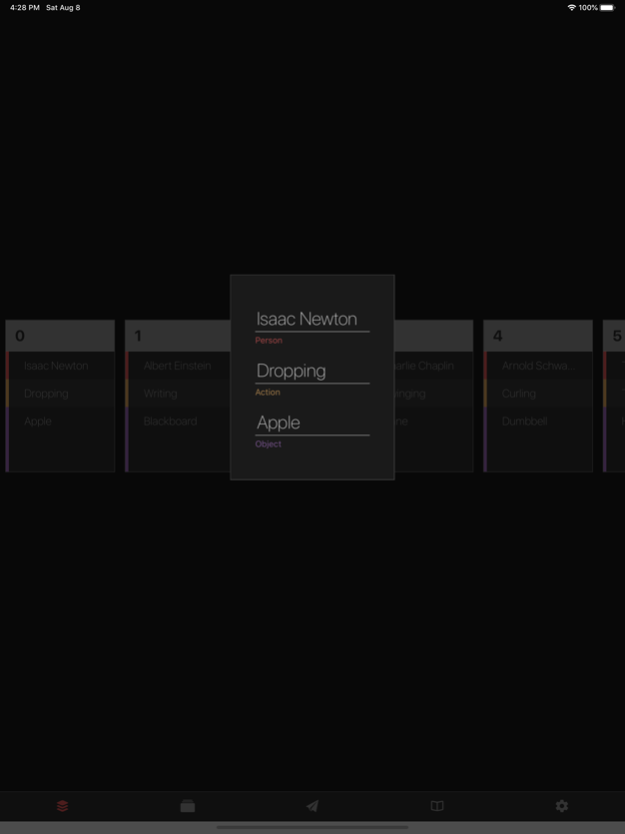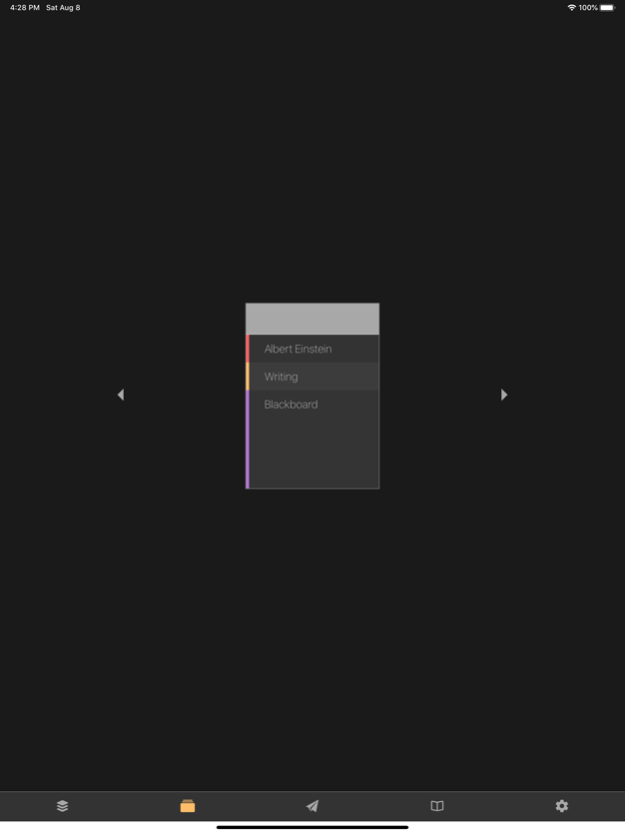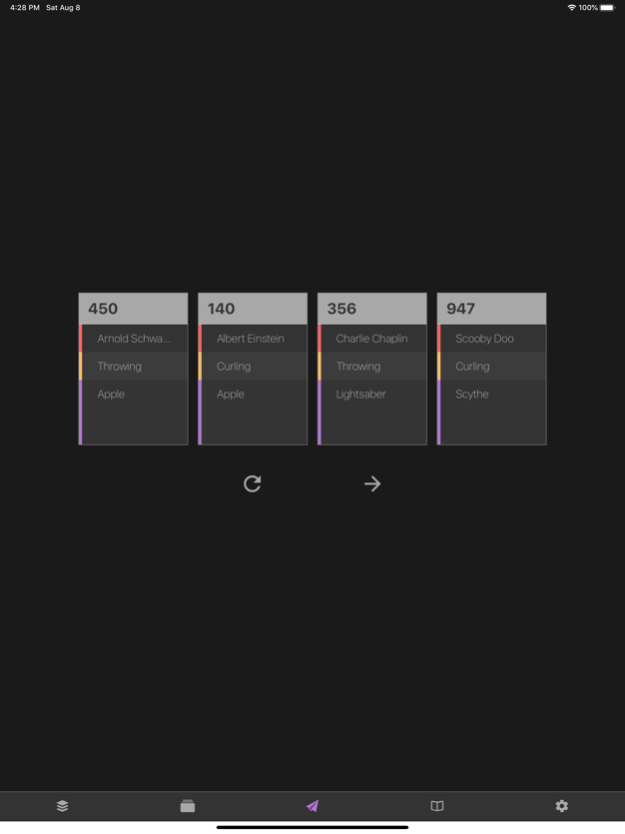paomem 1.2
Continue to app
Paid Version
Publisher Description
The Person Action Object (PAO) system is a method for memorizing abstract information like numbers, dates, or playing cards by mapping them to a series of images. Then by memorizing the images (which can be aided by placing them in the loci of a memory palace), you’ve memorized the corresponding number, card, etc. Because our brains are better suited to remember images, particularly those with an element of novelty, than numbers, the information is easier to remember. It's a powerful system for memorizing large numbers (or other abstract information) quickly and committing them to long-term memory.
paomem makes it easy to build, learn, practice, and use a PAO system.
The first step is picking your person-action-object trios. The app comes with a default system; however, the ease of learning and using a PAO system depends on how vividly you can imagine the images it produces, so it allows you to pick trios that are easy for you to visualize.
Then before you can get started memorizing massive numbers, you have to memorize the pairing of the person-action-object trios with their digits. paomem provides flashcards to help with this. You can choose what pieces of the person-action-object trio to show, and whether to recall the digit for a trio or the trio for a digit. When memorizing numbers, you’ll need to be able to go from digit to image for memorization, and from image to digit for recall.
Once you can go from digit to image and back, you can start memorizing numbers. paomem will generate random numbers and their corresponding images. After you’ve memorized the image, you can attempt to recall the number, choosing from a list of people, actions, or objects for each digit.
The app can also store numbers you’re trying to commit to memory and generate their corresponding images to help you memorize them.
paomem supports 1 and 2 digit PAO systems, as well as PAO systems for memorizing playing cards.
Dec 30, 2020
Version 1.2
- Updated icons
- Tutorial
- UX improvements
- Bug fixes
About paomem
paomem is a paid app for iOS published in the Kids list of apps, part of Education.
The company that develops paomem is Dayton Ellwanger. The latest version released by its developer is 1.2.
To install paomem on your iOS device, just click the green Continue To App button above to start the installation process. The app is listed on our website since 2020-12-30 and was downloaded 6 times. We have already checked if the download link is safe, however for your own protection we recommend that you scan the downloaded app with your antivirus. Your antivirus may detect the paomem as malware if the download link is broken.
How to install paomem on your iOS device:
- Click on the Continue To App button on our website. This will redirect you to the App Store.
- Once the paomem is shown in the iTunes listing of your iOS device, you can start its download and installation. Tap on the GET button to the right of the app to start downloading it.
- If you are not logged-in the iOS appstore app, you'll be prompted for your your Apple ID and/or password.
- After paomem is downloaded, you'll see an INSTALL button to the right. Tap on it to start the actual installation of the iOS app.
- Once installation is finished you can tap on the OPEN button to start it. Its icon will also be added to your device home screen.